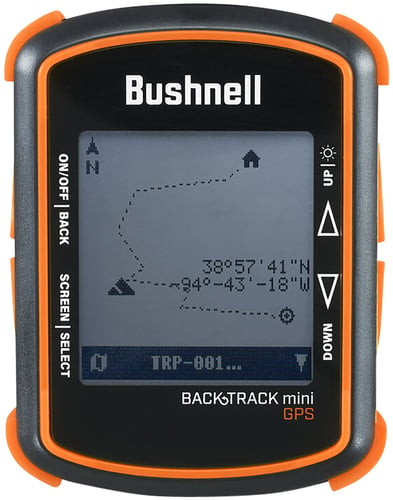Bushnell GPSBTM Backtrack Mini GPS Black/Orange 2.25" Transflective Color TFT Display, Compatible w/ Bushnell Connect App
See Price in Cart
product code:GPSBTM
UPC:029757008756
Brand:Bushnell
availability:Currently out of Stock
Notify me when this product comes back in stock
Don't have cell coverage or battery dies on your smartphone when you are out hiking, backpacking or hunting• The Bushnell BackTrack Mini GPS will help you get back to your basecamp or trailhead. Use GPS technology to capture your trip or waypoint so you can guide back to your starting position. The Bushnell BackTrack Mini GPS has Bluetooth to view and sync trips and waypoints to the Bushnell Connect app on your smartphone. The easy to read display and large glove-friendly buttons gives you temperature, time, elevation gain and decline, barometric pressure, day's sunrise & sunset, moonrise and moonset. The display gives you a digital compass with both latitude and longitude coordinates. Use the on-screen map to see your waypoints and also where you've been with the breadcrumbs. No batteries required, simply charge it with any Micro USB and you're ready to go. Connect the BackTrack Mini to the Bushnell Connect Smartphone app to upload trips and waypoints. Edit the trips and waypoints as well as the ability to share to friends, and leave a trail of breadcrumbs to see find your way back.Provides the Best day or times of day to Hunt or Fish based on moon phases. Includes tether and carabiner to connect to your backpack, belt or jacket.
| Type | |
| Function | |
| Channels | |
| Range | |
| Battery | 800 mAh Internal |
| Screen Type | |
| Proofs | Waterproof/Weather Resistant |
| Backlight | Yes |
| Color | Black/Orange |
| Privacy Codes | |
| Data Cards | |
| Compatible With | Bushnell Connect App |
Leave a Review!
Please contact the website administrator.
| The following information is meant for the website developer for debugging purposes. | ||||||||||||||||
| Error Occurred While Processing Request | ||||||||||||||||
|
||||||||||||||||